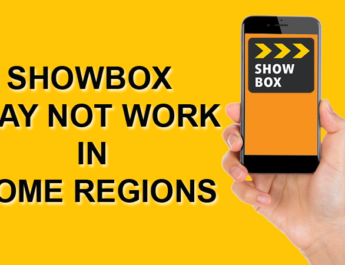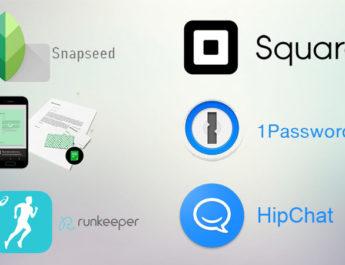Newstricky| Bluetooth controllers are designed to maintain the overall layout, design, and functionality of the device. A simple Bluetooth controller usually gives the equivalent experience of a PC. The iPhone and iPad devices have good progress since their origination. The mobile versions have taken off, delivering standard workarounds for playing with a controller. However, it is remarkable that most of the mobile gaming always reminds us about the physical controllers that enable tactile controls and clunky touch controls.
Table of Contents
Usage of Bluetooth controllers:
The majority of us have a question of why and how to use the Bluetooth controllers. Whether it is a great wireless or wired device, Bluetooth has a well-built controller that can really make a difference while listening to music, videos, calling, gaming etc.
Why use a controller for gaming:
- Satisfactory and desirable button command responsiveness
- Dedicated controllers enable the users to utilize 100 percent of the screen rather than giving large portion only for the thumb
- Mostly, there will be real and tactile feedback from the controls.
How to identify whether the controller can connect via Bluetooth:
The controllers designed with white box console are customized to have built-in Bluetooth functionality. There are also a few of the exterior changes like a micro USB charging port for pairing button on the controller, main faceplate, trigger buttons, and a button-shaped new shoulder.
Steps to pair the controller to the device:
- Enter the phone’s settings – turn on Bluetooth.
- Else one can launch it from the shortcut menu.
- Turn on the controller’s power button which will be present in the center.
- Hold the pairing buttons nearly for 2 to 3 seconds, then release.
- The controller will now be discoverable in the device for Bluetooth pairing.
- Now, tap on the Bluetooth name in the device and accept the request processed.
Once the controller is paired with iPhone, it will be ready to play music, games, videos etc.
Solutions to the possible errors:
- If there are certain system errors then one can reboot the devices and connect it again.
- There may be multiple saved connection records of Bluetooth available, please delete them and can connect it again.
- At times, mobile’s Bluetooth might have some issues, and then one can try in a different mobile. Else, one can try toggling the Bluetooth connectivity.
- Turn off the Bluetooth connection and turn it on again.
- Just reset the button hole at the back of the Bluetooth controller for better performance.
So, it’s highly important to make a reasonable and right choice. The below mentioned are some of the Bluetooth enabled controllers serving various purposes.
-
Bluetooth controller – Homido VR:
This virtual reality headset gives an opportunity to have the best experience with iPhones. It is fully immersive and compatible with iPhones. It has inbuilt unique and strapless designs that are ideal for viewing short content or playing games. It is both fashionable and durable in feel and technology. It has a zero-lag Bluetooth controller that supports wireless protocol with 3.0 complaint and 4 different modes for music and videos.
The condition that is made favorable for the user is that it makes the headset completely wireless with Bluetooth controller, so as to enjoy without holding the cables. And also one can slot the iPhone on the VR to enable high-resolution display and feel like using a computer’s headset.
-
MFi Gaming Bluetooth controllers:
As the name says, MFi controllers are exclusively made for iPhones. These are attested to be compatible with Apple’s mobile devices. After charging one can expect sustainable and long-term usage. The mobile phone can be placed at the top of the holder, which in turn enables convenient gaming. MFi Bluetooth controllers are outstanding with the below specifications.
- Bluetooth wireless transmission occurs at a range of 3.0 M. But the controller’s connectivity range is predicted to be 6-8 M with the voltage of 5.0V Battery.
- As the Apple Bluetooth connectivity is enabled and as soon as the power button is pressed it will search the devices automatically.
- LED light flashes and the controller enters the connection status via Bluetooth. Without using any simulator one can enjoy their gaming experience.
-
Steel Series Stratus:
Currently, only Bluetooth enabled product is available in Steel Series Stratus. The controller provides 2.1M Bluetooth along with extended battery up to 10 hours. Dedicated on/off switch is available to enhance the battery life. It requires 1AA lithium battery. It is designed based on two notable console controllers with analog sticks, ABXY buttons. And mainly, it is ergonomically crafted to fit the hands of the user for a better feel. Swapping from one device to another is also dedicated to the users with the help of switching button. Changing the auction point triggers the sensitivity of the controller.
To conclude, it is highly recommended to update and buy a certified Bluetooth controller, as it will be guaranteed to work and support Apple’s standard.